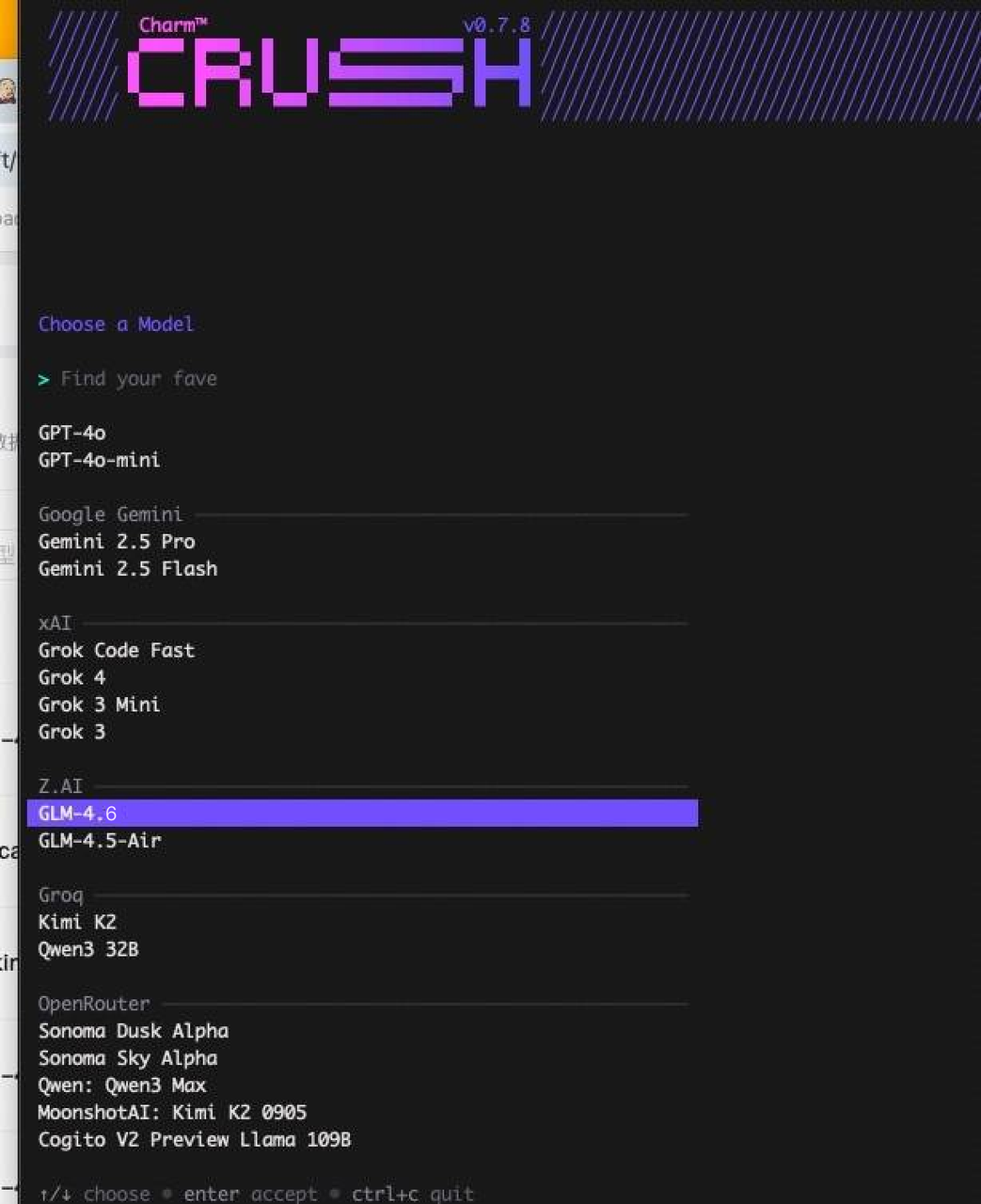Crush is a powerful AI coding agent for the terminal (CLI + TUI). It supports multiple models to handle code generation, debugging, file operations, and more — all inside your command line.
Crush is supercharged with the GLM Coding Plan, making your terminal workflow smarter and more efficient.
Christmas Deal: Enjoy 50% off your first GLM Coding Plan purchase, plus an extra 10%/20% off! Subscribe now. For users who have used the service before 2025-12-22:
The default model has been upgraded to GLM-4.7. Please update your config accordingly.
Step 1: Installing Crush
Select the appropriate installation method based on your system:
brew install charmbracelet/tap/crush
npm install -g @charmland/crush
nix run github:numtide/nix-ai-tools#crush
Step 2: Configuring the GLM Model
1. Obtain Your Z.AI API Key
Visit Z.AI to get your API Key.
2. Launch Crush and Select Model
Run the crush command to start the application:
In the model selection interface, choose one of the following models:
- glm-4.7 : Highest performance, strong coding version
- glm-4.7 : Standard version, suitable for complex tasks
- glm-4.5-air : Lightweight version, faster response
3. Enter your Z.AI API key
Enter the API Key obtained from Z.AI at the prompt.
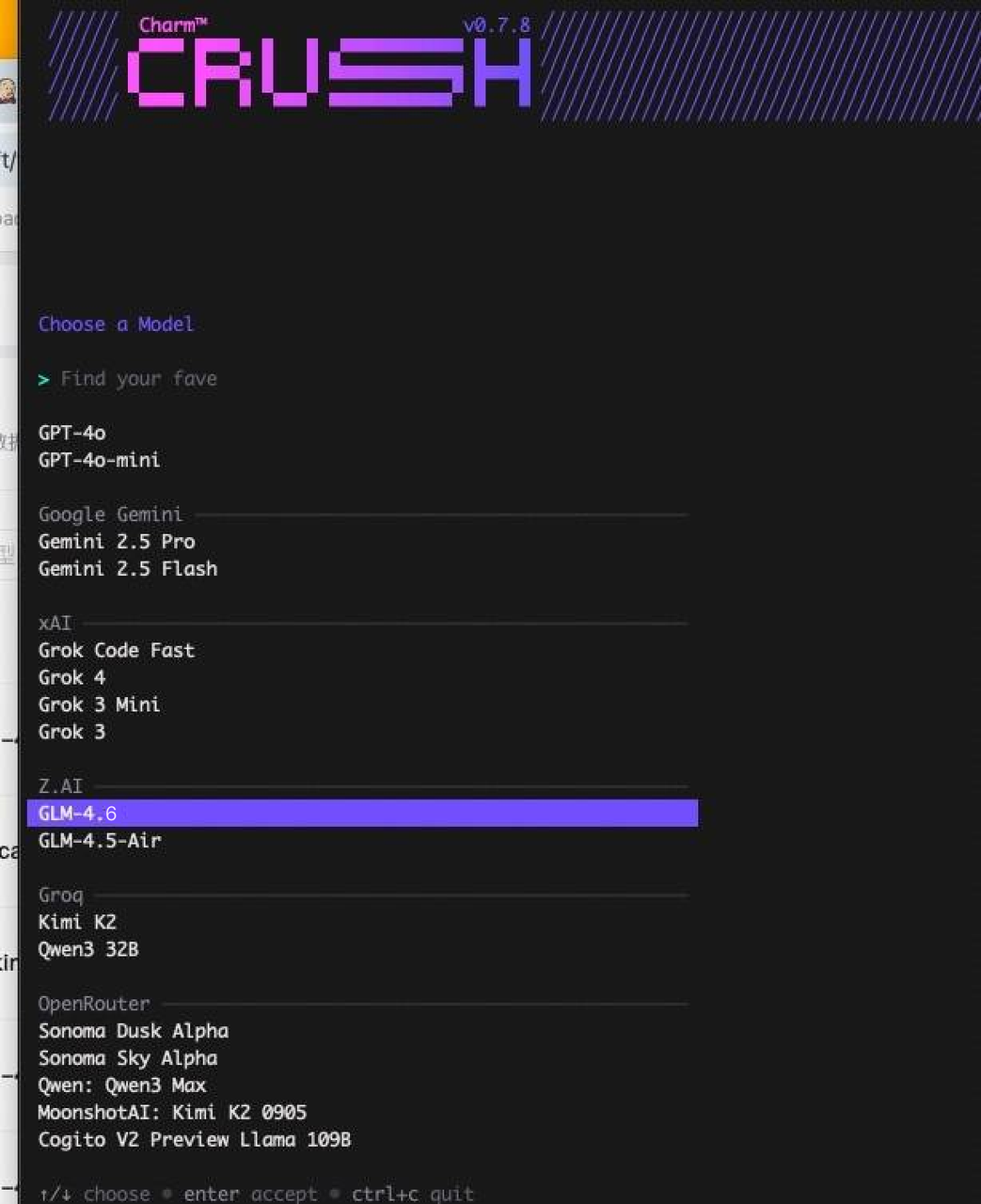
Step 3: Modify Crush Configuration
1. Locate the Configuration File
Depending on your OS, the configuration file can be found at:
~/.config/crush/crush.json
2. Switch to the GLM Coding Plan Endpoint
Open the crush.json file and configure it as follows, making sure to replace with your API KEY:
{
"providers": {
"zai": {
"id": "zai",
"name": "ZAI Provider",
"base_url": "https://api.z.ai/api/coding/paas/v4",
"api_key": "your_api_key"
}
}
}
Step 4: Complete Configuration and Pick model
Press ctrl+p, choose “Switch Model”
After configuration, you can now:
- Generate and optimize code using GLM-4.7
- Conduct technical Q&A and debugging
- Execute complex programming tasks
- Experience the powerful capabilities of Z.AI
Step 5: Vision Search Reader MCP
Refer to the Vision MCP Server , Search MCP Server and Web Reader MCP Server documentation; once configured, you can use them in Crush.