Step 1: Installing Grok CLI
Install Grok CLI globally via npm:Step 2: Environment Configuration
Set the API base URL and API Key:Step 3: Getting Started
Launch Grok CLI with a specified model: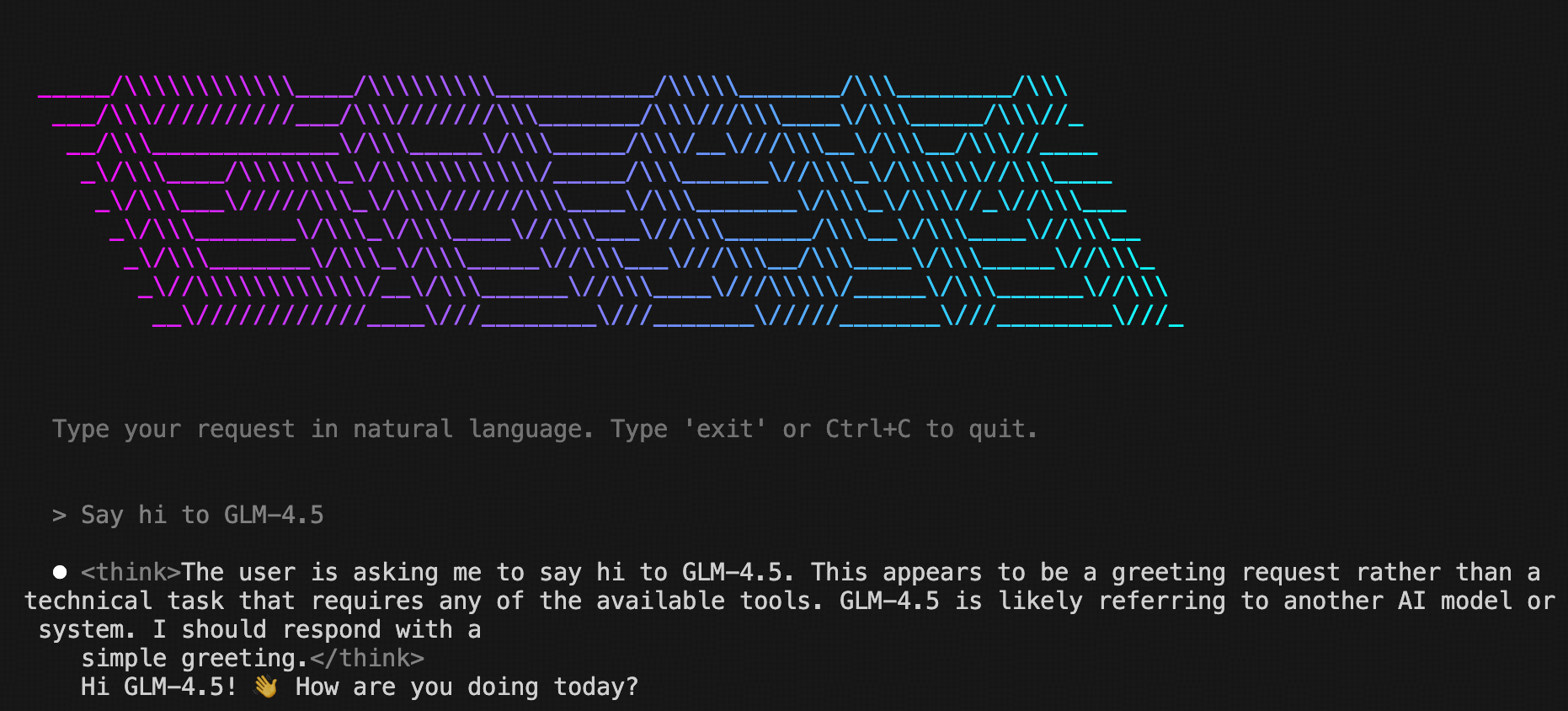
Notes
Important Note: Grok CLI currently has limited compatibility with thinking models, and thinking content will be displayed in full. Recommendations:
- Wait for Grok CLI to improve compatibility with thinking models
- Or use non-thinking versions of the models